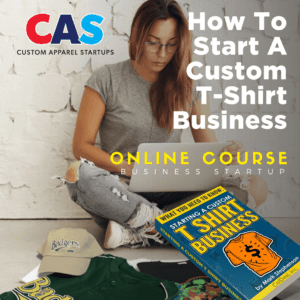Your DTG Printer Questions Answered
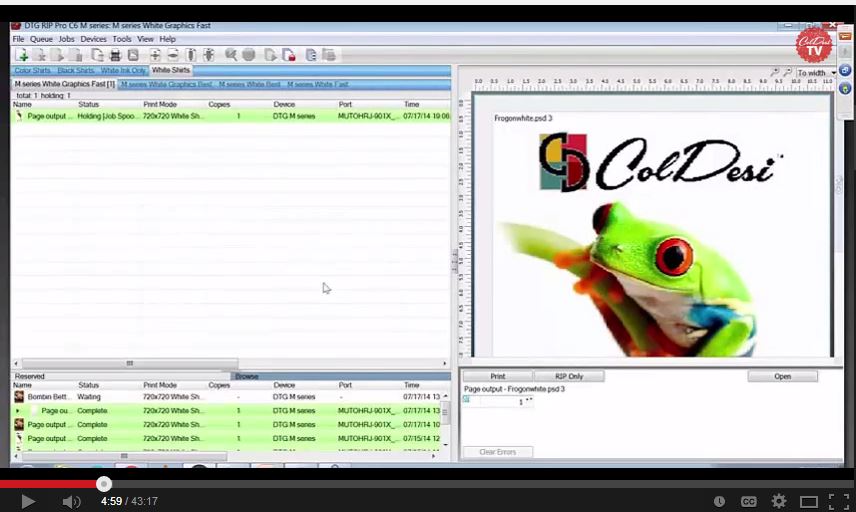
I attended a live online demonstration of the M2 DTG Printer from ColDesi (my favorite) late last week and thought that I would share their recorded video demonstration and some of the things I learned from the presentation.
Here’s a link to the entire dtg printer presentation: http://youtu.be/fy3wABSA6YA
Just in case you’ve ever attended a webinar..you can rest assured this was NOT that! A webinar is an online presentation that you can watch on your computer or iPad. Normally they are Power Point slide presentations with either a voice over or, if you’re lucky, maybe a talking head video in the corner. They’re usually free too, which is great, but it’s usually pretty tough to sit and watch words on slides go by for more than 10 minutes or so.
The DTG Printer demonstration that ColDesi did was completely different! There was no slideshow, only a very knowledgeable person actually demonstrating the direct to garment live – it was like being at a trade show.
Of course, the other side of seeing things live is that you get to see them make mistakes – watch the frog printing the wrong way 🙂
The only time they moved from the printer to just showing a computer screen was to show the RIP software, which is where you prep your image for printing.
Here’s what the covered about the RIP software, which was RIPpro v6:
- RIP stands for “Raster Image Processor” – it’s the RIPS job to take the image and adjust it so it looks good on a t shirt
- In RIP Pro 6 you can get very accurate job costing. It will tell you exactly how much CYMK and White ink is in your design and how much that image will cost you to print BEFORE you quote the job.
- You can do “fluid mask”, which means that you can pretty easily edit out a complex background. So if your customer gives you an image of a car in front of a house, you can more easily just pick out the car image.
- If you are using an operator that’s not a software guy to run your equipment, you can just set up a queue of jobs for him/her to just hit print
The 4 Best Things about the M2 DTG Printer
Here’s what I learned that I was most impressed with:
- You can print 4 shirts at a time! If you want to compare DTG printers, this is where you should start. They actually showed the printer, in real time, printing on 4 black shirts at once. It took about 14 minutes, but you don’t have to stand there and take one shirt off, put another on 4 times, you can go do something productive. The Brother DTG Printer, Anajet, even the Epson garment printer can only do one at a time.
- They have a platen for sleeves and pant legs. That’s just cool. The idea that you can offer such a different service should help make you stand out.
- You can do HUGE prints. Most of the time they show the M2 printing 2 adult tees at the same time. This time they showed it printing one large white tee with the possibility of printing twice the size of the competition. Big images are IN!
- Training Options and Support. Okay, not the sexiest part, but the guy giving the presentation, Don Copeland, has been in the business for decades and so has their support techs. If you read any of the trade magazines you’ll find and article by Don at least a few times a year. As far as training goes, it’s free and they have lots of videos, online trainings and seem to really know what they’re doing. I checked out their support site and it’s pretty good: www.support.coldesi.com