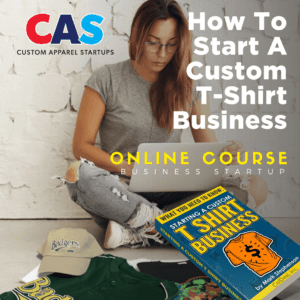Review of the Roland BN-20D DTF Printer

Review of the Roland BN-20D DTF Printer
If you’re in the printing business and are on the lookout for a new printer to enhance your operations, consider the Roland BN-20D DTF (direct-to-film) Printer.
With this machine, you can get the similar outstanding features and incredible reliability of its predecessor, Roland’s best-selling BN-20 printers. The difference is that the BN-20D offers the advantages of an innovative integrated direct-to-film system that makes your graphics more eye-catching and vibrant on every piece of apparel.
From the most detailed designs to complex text and images, printing is made simple and hassle-free with the Roland BN-20D.
If you want to learn more about this product, continue reading for an in-depth review.
Key Features and Specs of the Roland BN-20D DTF Printer
The BN-20D system is a compact and high-performing desktop DTF printer that can elevate your printing process to new heights.
Roland BN-20D Bundle Inclusions
There’s no doubt that the Roland BN-20D is an investment. One printer costs around $6,500, so before you shell out that amount of money, you need to know what you’re getting. Take a look at the bundle inclusions and then compare them to white toner printers.
The product includes:
- VersaWorks 6 RIP software, which is Roland’s most powerful software to date
- 1-year warranty, service, and lifetime product support for added peace of mind
- Cutting blade or housing
- 4 dummy cartridges
- Sample DTF film (around 20” x 30”)
- Media bar roller
- Cartridge insertion tool
- PC driver
- Utility software
- USB Cable and power cord
- OnSupport software
- Inks
Roland BN-20D Specs
To get to know this product better, let’s start with its technical specs:
Technical Specifications | Roland BN-20D DTF PRinter |
Printer Dimensions | 1009 W x 582 D x 293 H mm / 36 kg |
Printing Method | Piezoelectric inkjet / Grit roller feed |
Cutting Speed | 10 to 150 mm/s and 30 to 300 gf |
Connectivity | USB 2.0 |
Resolution | Up to 1440 dpi |
Power supply | AC 100 to 240±10 %, 1.0 A, 50/60 Hz |
Power-saving feature | It has an automatic sleep feature |
Consumables (Film) | S-F164 film |
Consumables (Powder) | S-Powder |
Consumables (Cleaning Liquid) | CJ-CL |
This printing system also has a maximum print resolution of 1,440 x 1,440 dpi and provides superior photo quality in great detail. This means that you can obtain unparalleled accuracy and precision with every print.
Because it has a direct-to-film feature, you don’t have to go through the meticulous and challenging steps of weeding, masking, and cutting your images to get the desired results. With this device, you can instantly print artwork and minute details with ease and convenience.
Ink System
 In terms of ink, the BN-20D series includes the latest ink delivery and circulation system that’s designed to enable optimal reliability, day in and day out. With dedicated channels for your CMYK and an improved white ink distribution system, this product can give you rich and vivid colors with high white ink opacity, perfect for both light- and dark-colored garments.
In terms of ink, the BN-20D series includes the latest ink delivery and circulation system that’s designed to enable optimal reliability, day in and day out. With dedicated channels for your CMYK and an improved white ink distribution system, this product can give you rich and vivid colors with high white ink opacity, perfect for both light- and dark-colored garments.
Besides the built-in ink system, you can also add metallic ink should your designs call for a metallic finish. When combined with the existing CMYK systems, you can achieve pearlescent colors on every item.
How It Works
The BN-20D series is so sought-after in the printing world because it’s relatively easy to use compared to its counterparts. You can operate this printer in as fast as four simple steps.
Step 1: Print to Film
Before printing your design onto the film, you first need to set up your images in Versaworks, which requires you to follow three steps. The first step is to convert your PNG photos to a PDF before uploading them on the VersaWorks software. Once you have that, the second step is to separate the CMYK from the white layer. Finally, once your layers are created, you can print your graphics onto your film.
Step 2: Apply Shaking Powder
Once you have the graphics printed on your film, the next step is to apply shaking powder (S-powder) to it. This will create a strong adhesion between your fabric and your graphics so you can prevent pinholes and achieve a beautifully smooth finish.
Step 3: Melt the Powder
To activate the adhesion of the powder, however, you will need to melt it on the film before you can transfer the design onto your fabric.
To know if the powder has cured and dried, you can run your fingers across the design. If the surface is nice and smooth and the texture is even throughout, it’s time to place the film onto your garment.
Step 4: Heat-press the Design onto the Fabric
The last step is to heat-press your design on the fabric on a flat surface. The added heat will ensure that the design transfers completely without any gaps.
What’s more, the heat-press method can extend the durability and lifespan of the print on your garments. Once this step is completed, you can sit back and admire the finished product.
Reasons for People To Buy It
There are several reasons why you may want to invest in this product.
High-quality Image Production
This machine can produce up to 1440 dpi, which is incredibly high quality. On top of this, it has a two-time printing system that prints the CMYK first, then the white layer after to ensure that every corner, detail, and fine line is captured to perfection.
Affordable and Easy-to-Use
Many production printers cost anywhere from $25,000 to $150,000. This is an exorbitant price, especially if you’re a small business owner or just starting in the printing industry. But with the Roland BN-20D, you only need to pay a fraction of that amount and get almost the same benefits. It’s affordable, user-friendly, and extremely convenient to have.
From its size to its functionality, every component of this device is catered to making the lives of business owners easier and more hassle-free.
Incredible Performance
The built-in VersaWorks 6 RIP software enhances the performance of this printer. From its drag-and-drop functionality, PANTONE libraries, efficient processing of complex files, and other useful features and tools, the BN-20D is designed to produce and reproduce graphics with high efficiency.
Low-maintenance Requirements
Unlike complex machines that are prone to damage and maintenance problems, the BN-20D does not. It can create consistent quality prints over a long period of time with little to no maintenance required.
But should there be any damage to the cap top, wiper, or felt wiper, these components can be easily replaced.
Top-notch DTF Solution
This series offers straightforward operation, excellent print quality, and superior Roland reliability. It encompasses a comprehensive DTF solution, such as the S-F164 film, S-PG inks, and S-powder to make the entire printing process simple and highly accessible.
Experience dependable and consistent performance with minimal downtime with the BN-20D printer. With its top-notch features and world-class service support, you can optimize your productivity and enhance your daily workflow.
Versatile
The BN-20D is more than just a film transfer printer. It’s a multi-use tool that has a wide range of uses. Besides printing on fabric, it can also serve as a vinyl cutter and accommodate diverse types of media beyond the scope of its home brand.
There’s no doubt that the Roland BN-20D DTF printer is groundbreaking. From its streamlined printing capabilities to its impeccable graphic finish, there’s no reason business owners like yourself should skip out on this device.
Other Applications
As a multi-purpose and versatile machine, the Roland BN-20D printer allows you to not only customize clothes, but also accessories, like aprons, backpacks, hats, tote bags, button-downs, and a whole lot more.
Because of its wide range of applications, this printer can give your clients the advantage of producing creative and customized giveaways. Whether it be for a birthday party, a business meeting, an event, or something else entirely, the Roland BN-20D is a great tool to have.
Final Words
Overall, the Roland BN-20D printer is an incredible machine to invest in if you are running a printing business. It’s simple enough to use, which makes it a great jumping-off point for startups. Plus, it offers innovative features.
As a successor to some of Roland’s best-selling printers (BN-20 and BN-20A), this new release gives you more opportunities to reproduce graphics at better quality and efficiency.
Another great thing about this product is that it’s compact. As such, you wouldn’t need to allot a ton of space in your office for this device. It can simply sit on your desk and you can watch in comfort as it prints your graphics in an instant.
No matter how simple or complex the design is, you can rest assured that the Roland BN-20D can capture it to perfection.